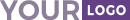- Print
- DarkLight
Article summary
Did you find this summary helpful?
Thank you for your feedback!
hello hey there how are yo.
aoky def fun():
This space can be used to view all the '{{glossary.Access permission}}' your account has with the project you are viewing this from.
This option would be available only when accessing the Profile menu from within a project. If you are accessing the menu from the {{glossary.Dashboard}}, the View access permissions option is not available.

- From the {{glossary.Knowledge base portal}}, click on the profile image on the bottom left
- Select the View access permissions option, and the blade appears on the right
- The blade contains two tabs, the Portal role and Content role
- Each tab shows the different granular level permissions the team account holds in that particular project
- The permission is grouped under different sections for better understanding. These sections can be expanded or collapsed
Portal role

- Knowledge base portal
- Knowledge base site
- Knowledge base assistant
- Users & Security
Content role

- Categories & Articles
- Home page builder & Drive
- Analytics
- Content tools
- Knowledge base portal
- Knowledge base site
Was this article helpful?